CorgiDude บอร์ด ตรวจจับใบหน้า และ Mask ด้วย Yolo2 Face Mask Detection
สวัสดีครับ สำหรับบอร์ด CorgiDude ที่อยากจะทำ Face mask detection นั้น ครับ บทความนี้จะมาสอนใช้โมเดลที่เทรนมาแล้วนะครับ โดยก็จะมีหลักการ อยู่ 2 ข้้นตอนครับ 1 ผมนำรูปมา detection หาใบหน้าก่อนครับ ก็จะรันโมเดล Face detection จากบทความอันเก่าครับที่เคยเขียนมาครับ 2 ตัดรูปหน้าที่ detection เจอจากข้อ 1 เอามาทำ Image Clssification อีกรอบครับ ซึ่งดูๆ จะเห็นได้ว่าผมรัน 2 โมเดลต่อกัน
ก่อนอื่นก็ต้องมี โมเดลก่อนครับ ลิ้งโหลดด้านล่างครับ
โมเดล Face detection
โมเดลนี้ Flash ไปที่ตำแหน่ง 0x300000 เลยครับ(นับ0ให้ครบนะครับถ้าใส่ผิดมีโอกาศพังครับ)
โมเดล mask
โมเดลนี้ Flash ไปที่ตำแหน่ง 0x600000 เลยครับ(นับ0ให้ครบนะครับถ้าใส่ผิดมีโอกาศพังครับ)
ต่อไปก็ทำการ Flash model ที่ได้โหลดมาครับ หรือใคร Flash model ไม่เป็น ไปทำตามบทความตามลิ้งต่อไปนี้ครับ
(https://www.aiiotshop.com/b/5)[https://www.aiiotshop.com/b/5]
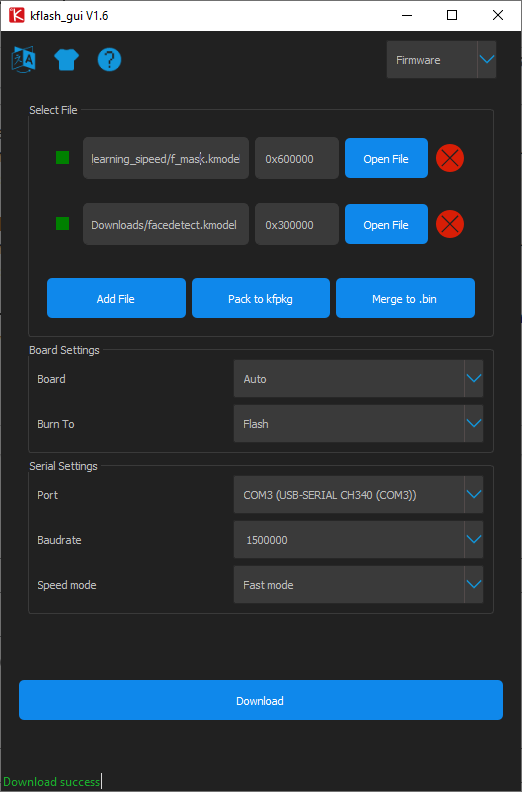
หลังจากที่ Flash โมเดลเสร็จ ก็รับสคิปต่อไปนี้เลยครับ
ผลการทดสอบก็เป็นไปตามรูปต่อไปนี้ครับ


Last updated