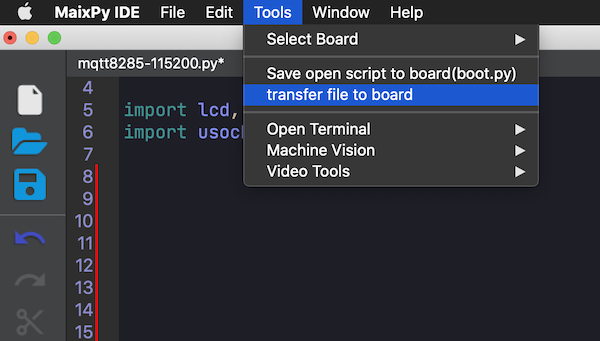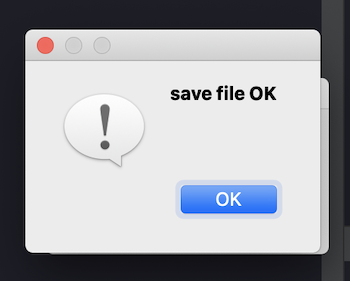import network, time
import time
from Maix import GPIO
from machine import UART
from fpioa_manager import fm, board_info
import lcd, image
import usocket, network, time
import urequests as request
WIFI_SSID = "LiLy_2.4G"
WIFI_PASS = ""
counter = 1
line_height = 20
lcd.init(type=1, freq=15000000)
lcd.freq(16000000)
def draw_line(text, color=lcd.RED):
global counter
lcd.draw_string(0, line_height*counter, text, color, lcd.BLACK)
counter += 1
draw_line("CorgiDude!", lcd.YELLOW)
time.sleep(2)
draw_line("Setting up gpios", lcd.YELLOW)
fm.register(0, fm.fpioa.GPIOHS1, force=True)
wifi_io0_en=GPIO(GPIO.GPIOHS1, GPIO.OUT)
fm.register(8, fm.fpioa.GPIOHS0)
wifi_en=GPIO(GPIO.GPIOHS0,GPIO.OUT)
fm.register(board_info.WIFI_RX,fm.fpioa.UART2_TX)
fm.register(board_info.WIFI_TX,fm.fpioa.UART2_RX)
def wifi_enable(en):
global wifi_en
wifi_en.value(en)
draw_line("Preparing NIC...")
uart = UART(UART.UART2,115200,timeout=1000, read_buf_len=4096)
wifi_enable(0)
time.sleep_ms(200)
wifi_enable(1)
def wifi_reset():
global uart
print("wifi reset")
wifi_enable(0)
time.sleep_ms(200)
wifi_enable(1)
time.sleep(2)
uart = UART(UART.UART2,115200,timeout=1000, read_buf_len=1024)
tmp = uart.read()
uart.write("AT+UART_CUR=921600,8,1,0,0\r\n")
time.sleep_ms(200);
print(uart.read())
uart = UART(UART.UART2,921600,timeout=1000, read_buf_len=10240) # important! baudrate too low or read_buf_len too small will loose data
time.sleep_ms(200);
print(uart.read())
uart.write("AT\r\n")
tmp = uart.read()
print(tmp)
if tmp and not tmp.endswith("OK\r\n"):
print("reset fail")
return None
try:
nic = network.ESP8285(uart)
except Exception:
return None
return nic
nic = wifi_reset()
print(nic)
if not nic:
raise Exception("WiFi init fail")
nic.connect(WIFI_SSID, WIFI_PASS)
print("connected")
import urequests as request
headers ={
"User-Agent": "MaixPy"
}
draw_line('')
draw_line("HTTP Requesting...")
print(nic.ifconfig())
url = "http://maker.ifttt.com/trigger/event/with/key/key?value1=Nat&value2=StayX"
res = request.get(url, headers=headers)
draw_line("status code={}".format(str(res.status_code)))