การเชื่อมต่อ WiFi

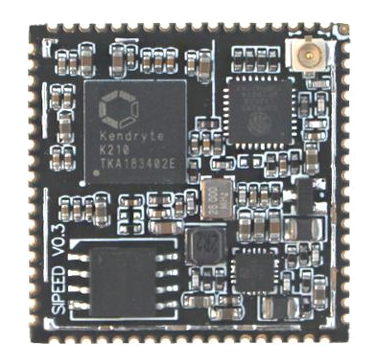
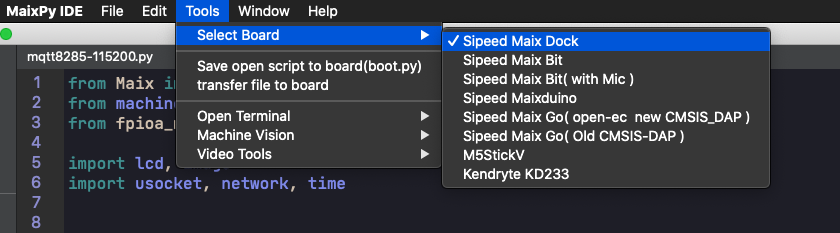
Last updated

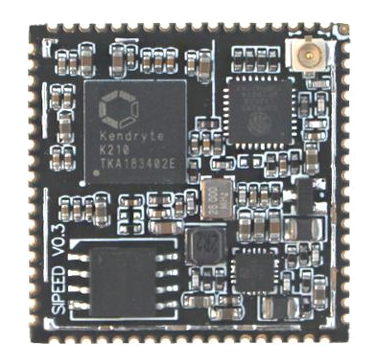
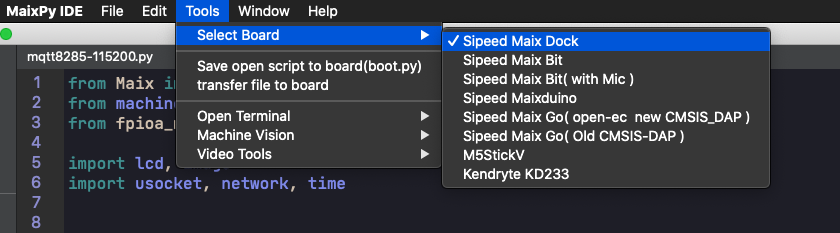
Last updated
from Maix import GPIO
from machine import UART
from fpioa_manager import fm, board_info
import lcd, image
import usocket, network, time
fm.register(8, fm.fpioa.GPIOHS0)
wifi_en=GPIO(GPIO.GPIOHS0,GPIO.OUT)
fm.register(board_info.WIFI_RX,fm.fpioa.UART2_TX)
fm.register(board_info.WIFI_TX,fm.fpioa.UART2_RX)
counter = 1
line_height = 20
WIFI_SSID = "CMMC_3BB_2.4GHz"
WIFI_PASS = "xxxxxxxxxx"
lcd.init(type=1, freq=15000000)
lcd.freq(16000000)
def draw_line(text, color=lcd.RED):
global counter
lcd.draw_string(0, line_height*counter, text, color, lcd.BLACK)
counter += 1
def wifi_enable(en):
global wifi_en
wifi_en.value(en)
#draw_line("wifi_en({})".format(en))
def wifi_reset():
global uart
print("wifi reset")
wifi_enable(0)
time.sleep_ms(200)
wifi_enable(1)
time.sleep_ms(200)
uart = UART(UART.UART2,115200,timeout=1000, read_buf_len=1024)
tmp = uart.read()
time.sleep_ms(200);
print(uart.read())
uart.write("AT\r\n")
tmp = uart.read()
if tmp and not tmp.endswith("OK\r\n"):
draw_line("reset failed")
print("reset fail")
return None
try:
nic = network.ESP8285(uart)
#draw_line("NIC OK!", lcd.GREEN)
except Exception:
return None
return nic
draw_line("CorgiDude!", lcd.YELLOW)
time.sleep(2)
draw_line("Preparing NIC...")
nic = wifi_reset()
if not nic:
draw_line("WiFi init fail!")
raise Exception("WiFi init fail")
else:
draw_line("Connectin to WiFi...")
nic.connect(WIFI_SSID, WIFI_PASS)
ip,subnet,gateway,dns,b,mac,ssid = nic.ifconfig()
print("WiFi Connected. ip={}, gateway={}".format(ip,gateway))
draw_line("WiFi Connected.", lcd.GREEN)
draw_line("")
draw_line("ip={}, gateway={}".format(ip,gateway), lcd.YELLOW)
draw_line("mac={}, ssid={}".format(mac,ssid), lcd.YELLOW)